New feature in CanCred Passport - Apply for a Badge
A new feature has been added to CanCred Passport. Badge issuing organizations using CanCred Factory can now advertise their badges in Passport’s Gallery section.
The aim is to give better visibility to earnable Open Badges so that:
- badge issuers can make their learning more accessible
- badge earners can start to build their own learning pathways with badges
Earnable badges may be found in Gallery → Apply for a badge:
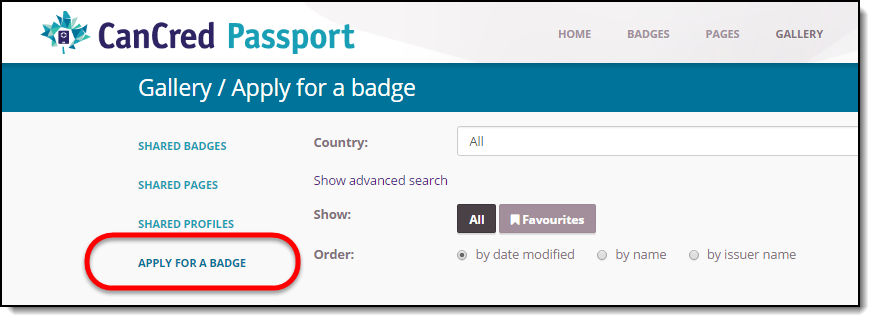
- Users can search for badges by the name of the badge or by the issuer organization with the Search tool.
NB! Badges allocated to the user’s country are shown first by default but by choosing All from the menu the user can see all badges that are advertised all over the world. - Clicking on the » Get this badge link will reveal more detailed information on how to earn the badge and if it is associated with an event or course.
- If a badge looks interesting, it can be bookmarked for later by using the Favourites tag.
Don’t be disappointed if you can’t find a great badge right away! This is a new feature and new badges and applications will be published over time; check back from time to time.
