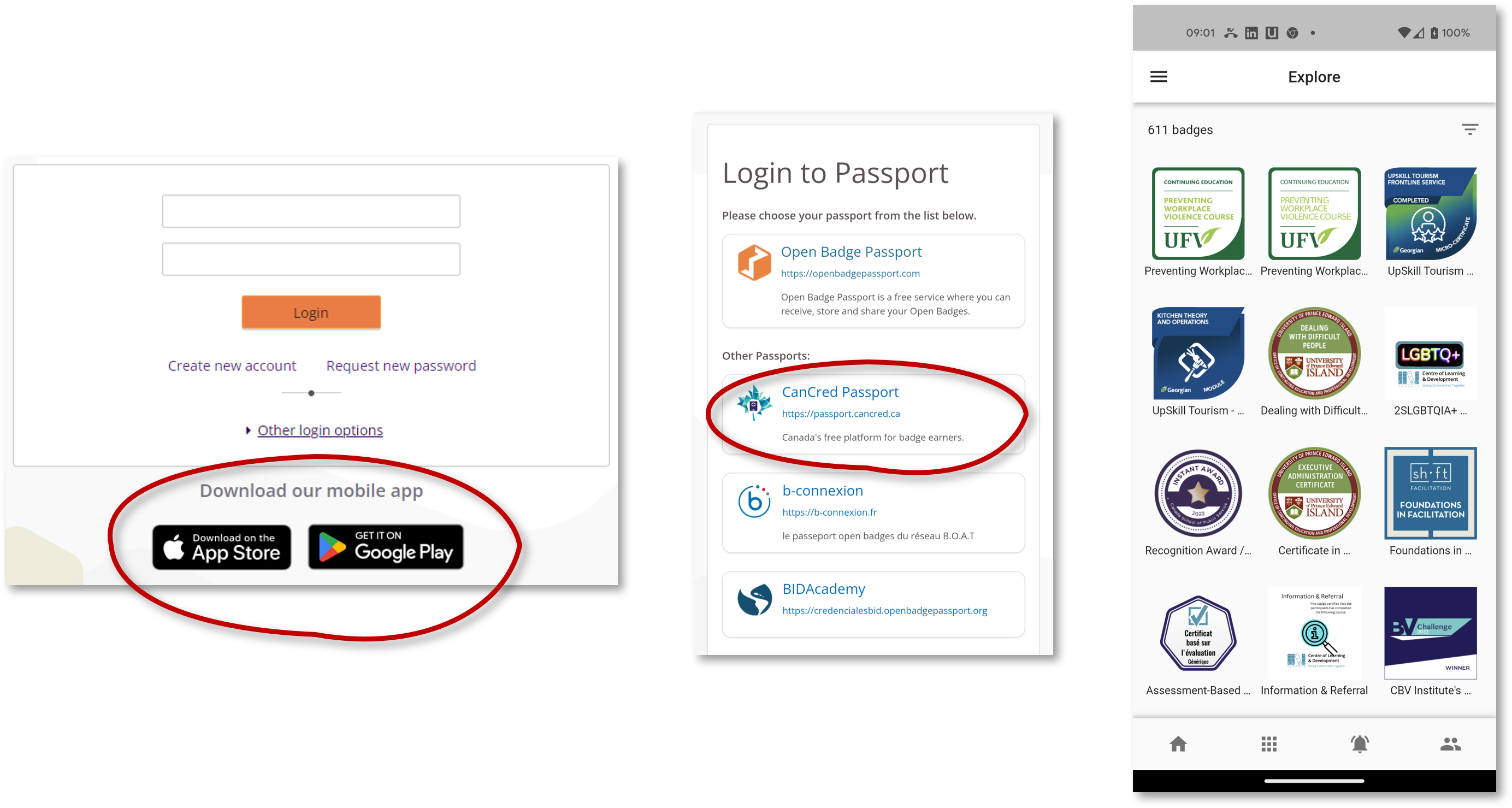CanCred Passport now has a mobile app
The CanCred Passport platform was upgraded this morning and now includes a mobile app for iOS and Android!
All the functionality of the web application now lies in the palm of your hand.
This app was developed by our partners at Open Badge Factory Solutions. It can be used to access not only CanCred Passport, but also Open Badge Passport and several other Dedicated Passports, including myHPass in the humanitarian sector. (Note: eCampusOntario Passport does not support the mobile app at this time.)
Here’s how to get started with the CanCred Passport app:
- Download the “Open Badge Passport” mobile app from CanCred Passport’s web login screen or directly from Google Play or iTunes.
- Install the app and select CanCred Passport from the list of Passports that appears.
- Login and authorize the app.
Now take your Passport wherever you and your mobile phone go!